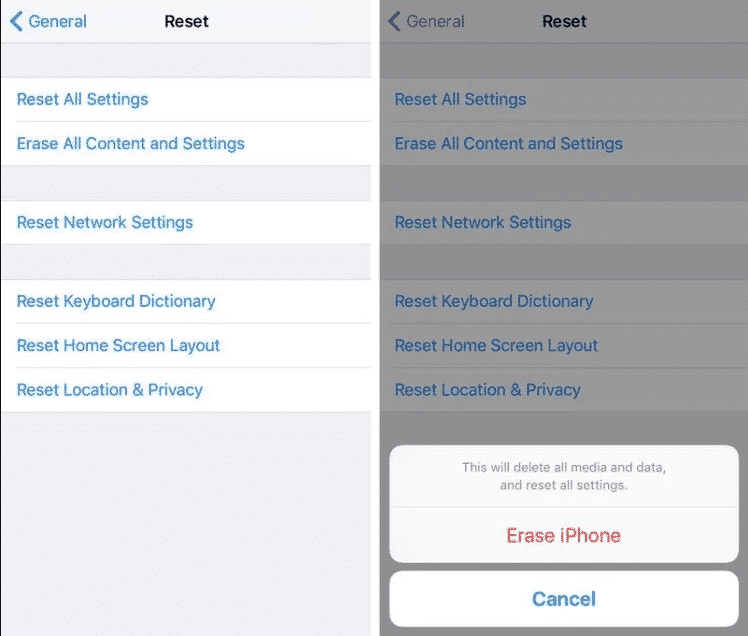But there can be some other reasons as well for which you are planning to Factory Reset it. So for that, here in this article, we are providing you with very useful ways to factory reset your iPhone or an iPad. Also Read – How to Use “Find my iPhone” To Track Your Lost iPhone?
What is Factory Reset?
“Factory Reset” is the functionality in your smartphone operating system, which lets you erase all your data at once.
What is Factory Reset?Advantages OR BenefitsDisadvantages OR LimitationsHow to factory reset your iPhone or iPad1. Backup your iPhone or iPad2. Factory Reset itWhat if you wiped out an iPhone or iPad that wasn’t backed up?
It’s mainly done due to the following reasons:
A person is planning to sell it Something went wrong with the Operating system of the smartphone The phone becomes laggy overtime
Also read- 10 Of The Best iPhone Apps
Advantages OR Benefits
Disadvantages OR Limitations
How to factory reset your iPhone or iPad
Before erasing the data from your iPhone or iPad, there are a few things you need to keep in mind which are as follows: Note: Both share the same operating system and that is iOS.
1. Backup your iPhone or iPad
Start by backing up the device completely. There are basically two types of ways to create your iPhone or iPad Backup:
Using iCloud – One of the simplest ways to create back up of your iPhone or iPad is by using iCloud. All you need is to Go to Settings > Tap your Apple ID Banner > iCloud > then look for iCloud Backup > make sure to turn it on or Backup manually by connecting the device with Wifi. Using iTunes – Another way of creating Back up of your iPhone or iPad is by using iTunes. In this option, you will need a laptop or computer to connect with your iPhone or iPad ( using Lightning to USB Cable ). Once you are done with it, you need to Open iTunes > Click on the Device icon (next to the category of a drop-down menu) > Select Summary > Select This Computer (under automatically backup) > Tick the box Encrypt iPhone Backup and you are done.
2. Factory Reset it
Once you are done with the backup the next step is to Factory Reset the iPhone or iPad. This will completely wipe out the device and also you can’t undo it. In order to Factory Reset the iPhone or iPad all you need is to follow the steps which are mentioned below:
What if you wiped out an iPhone or iPad that wasn’t backed up?
First of all, Don’t worry there’s a good chance that you already own a backup in iCloud which you are not aware of. Also Read – How to turn off Find My iPhone on your iPhone, iPad and Mac Device
Conclusion
So this was all regarding the How to factory reset an iPhone or iPad?. If you find it useful then do let us know in the comment section below, Would love to hear that. Stay tuned for more.